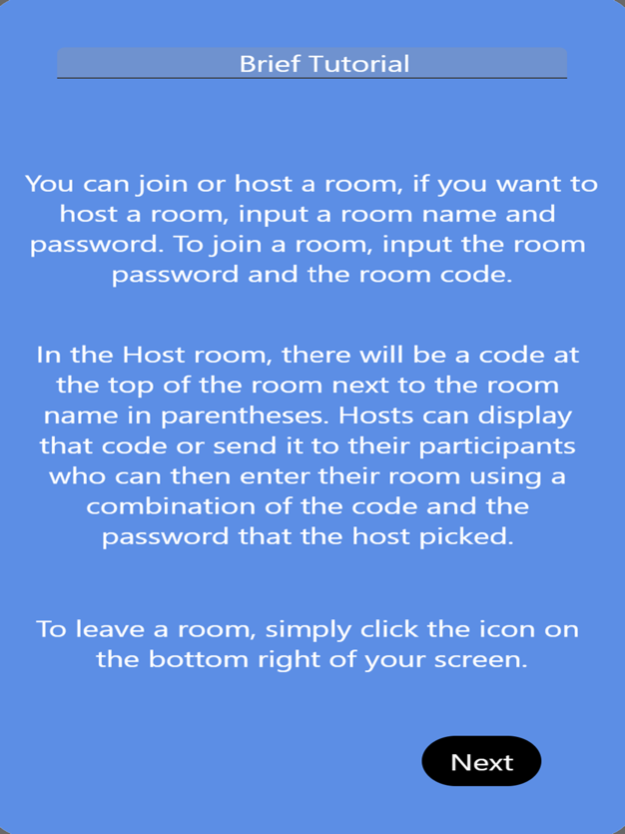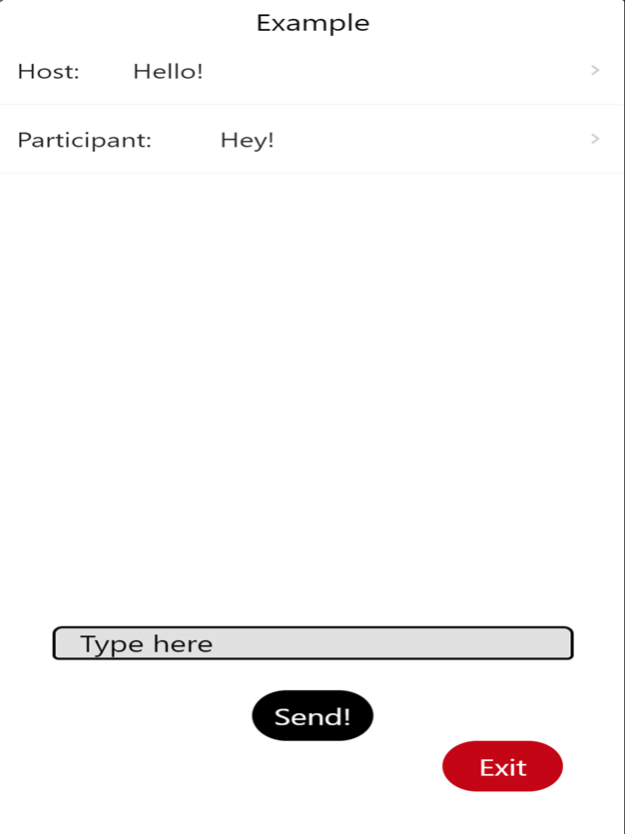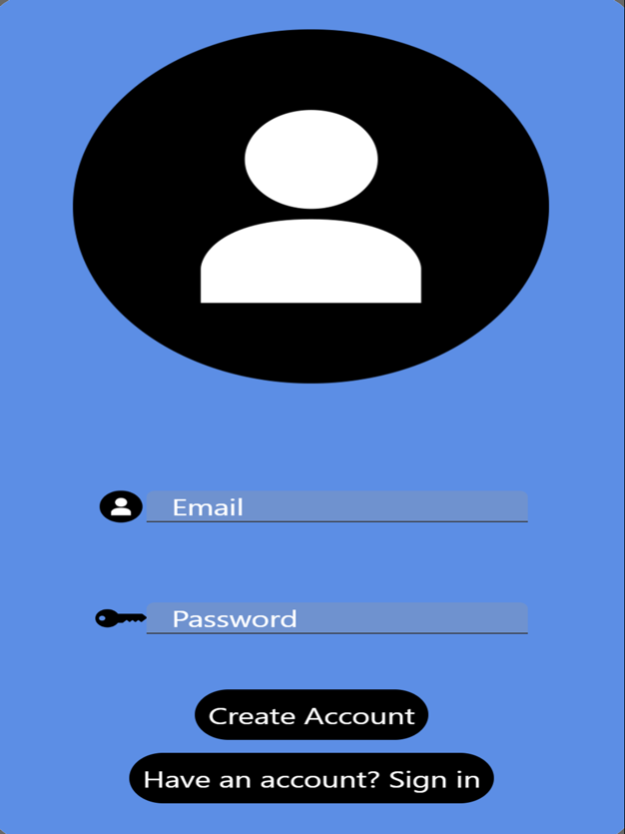Safe Speak
Continue to app
Free Version
Publisher Description
Safe Speak: Anonymously connect, converse openly! Join chat rooms, share freely, and safeguard your privacy. Download now for secure, meaningful conversations!
Safe Speak, an innovative creation by Saisreenadh Yandapalli, Aryan Mishra, and Samuel Villaume, is a remarkable mobile application designed to foster open conversations while ensuring user anonymity. With its powerful features and intuitive interface, Safe Speak revolutionizes the way people interact and share their thoughts in a safe and secure environment.
The primary purpose of Safe Speak is to provide a platform where individuals can create and join chat rooms to express themselves freely and anonymously. Whether users seek support, want to discuss a particular topic, or simply enjoy engaging conversations, Safe Speak caters to their needs without compromising privacy.
Upon launching the app, users are welcomed by a clean and user-friendly interface. They have the option to create a chat room with a specific topic or join existing chat rooms based on their interests. The creators understand the importance of anonymity and have implemented robust security measures to protect users' identities. Users are assigned usernames that ensure complete confidentiality within the chat rooms.
Safe Speak is an exceptional tool for those seeking open, honest, and anonymous conversations. By prioritizing security, promoting inclusivity, and providing a seamless user experience, Safe Speak empowers individuals to express themselves without fear, ultimately fostering a stronger sense of community in the digital realm.
About Safe Speak
Safe Speak is a free app for iOS published in the Kids list of apps, part of Education.
The company that develops Safe Speak is Sudhashree Rao Chinthapanti. The latest version released by its developer is 1.0.
To install Safe Speak on your iOS device, just click the green Continue To App button above to start the installation process. The app is listed on our website since 2024-04-27 and was downloaded 2 times. We have already checked if the download link is safe, however for your own protection we recommend that you scan the downloaded app with your antivirus. Your antivirus may detect the Safe Speak as malware if the download link is broken.
How to install Safe Speak on your iOS device:
- Click on the Continue To App button on our website. This will redirect you to the App Store.
- Once the Safe Speak is shown in the iTunes listing of your iOS device, you can start its download and installation. Tap on the GET button to the right of the app to start downloading it.
- If you are not logged-in the iOS appstore app, you'll be prompted for your your Apple ID and/or password.
- After Safe Speak is downloaded, you'll see an INSTALL button to the right. Tap on it to start the actual installation of the iOS app.
- Once installation is finished you can tap on the OPEN button to start it. Its icon will also be added to your device home screen.